windows10 安装和使用 ssh
安装
1.下载文件
下载地址:https://github.com/PowerShell/Win32-OpenSSH/releases 本人电脑64位
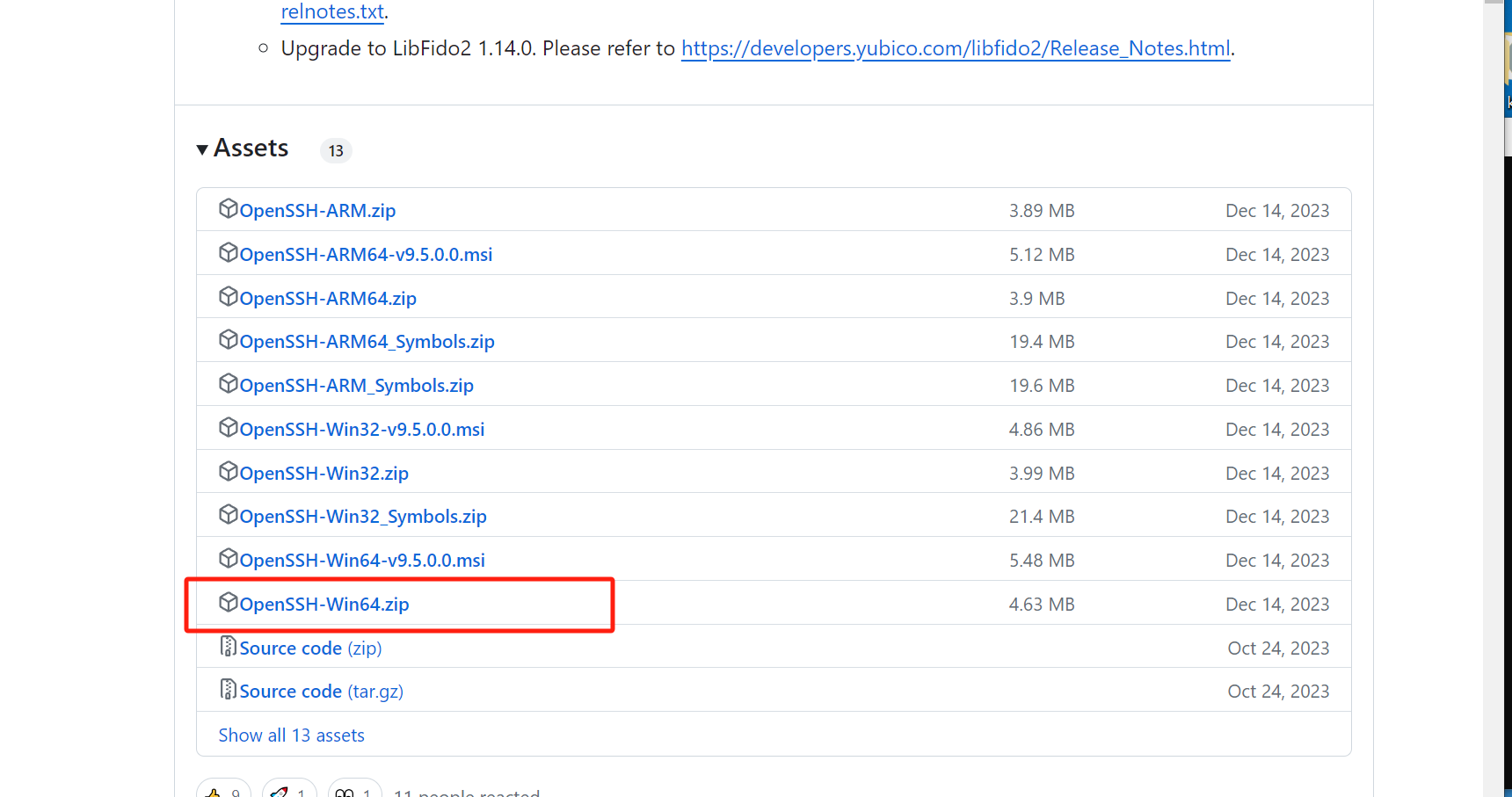
2.安装
将这个下载好的压缩包,解压到C:\Program Files目录下
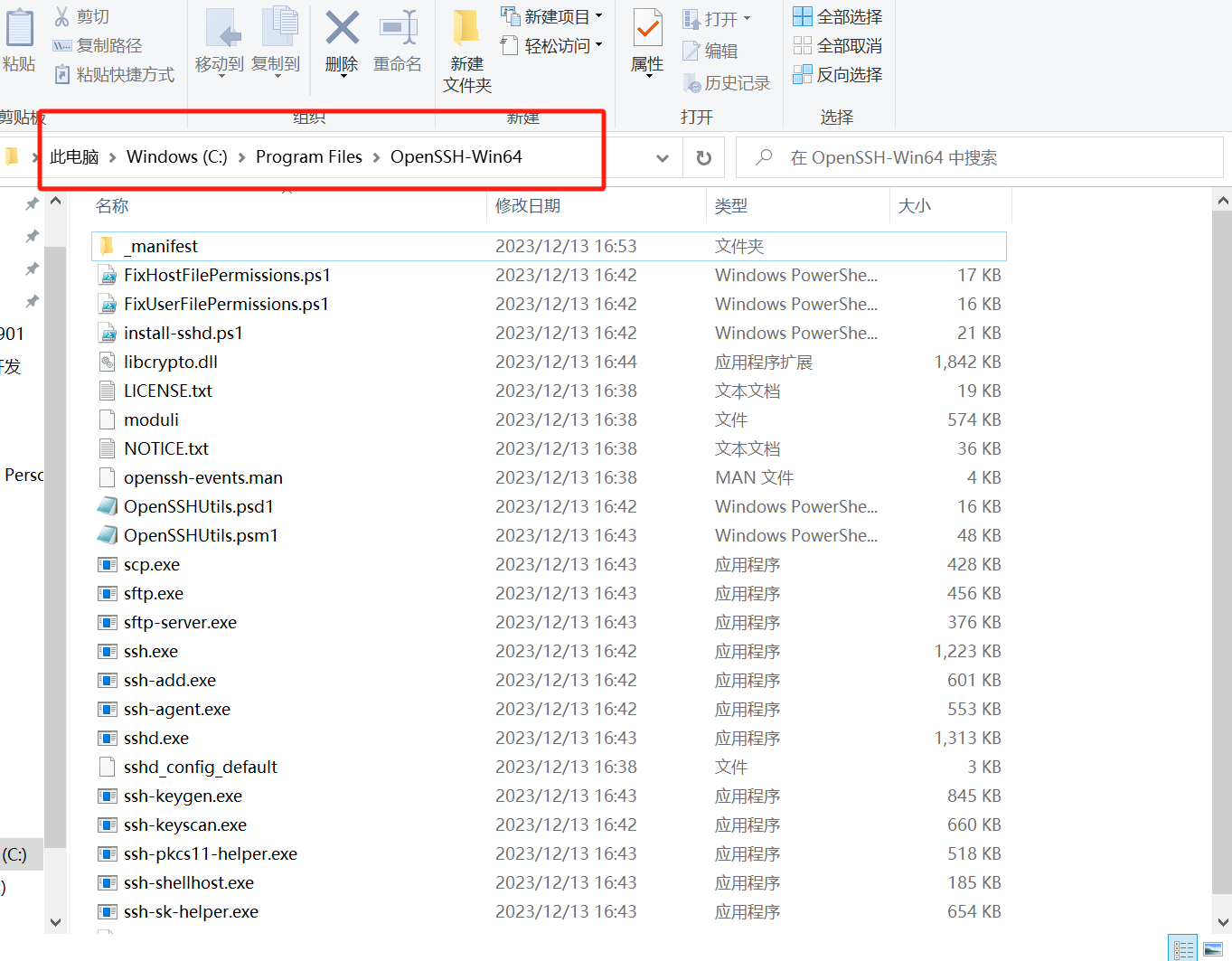
3.配置到系统环境变量中
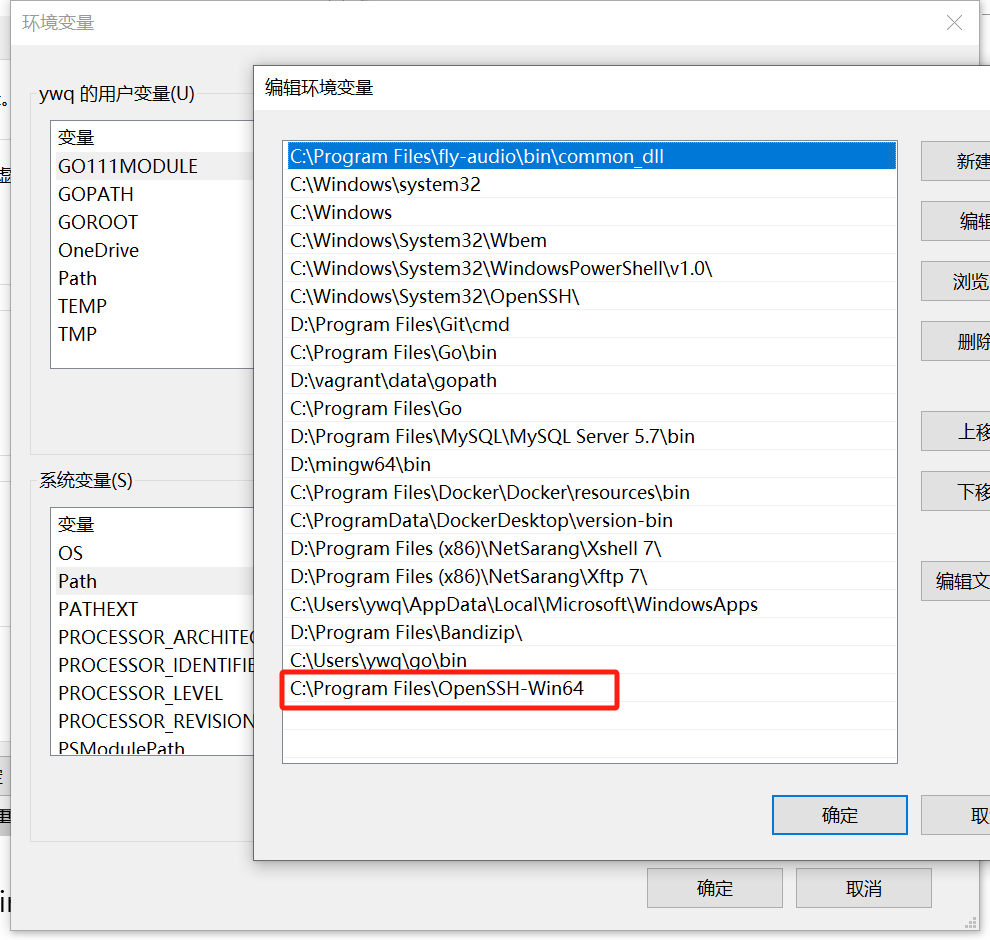
4.进入到 C盘 -> Users ->对应的用户中 执行cmd运行ssh测试
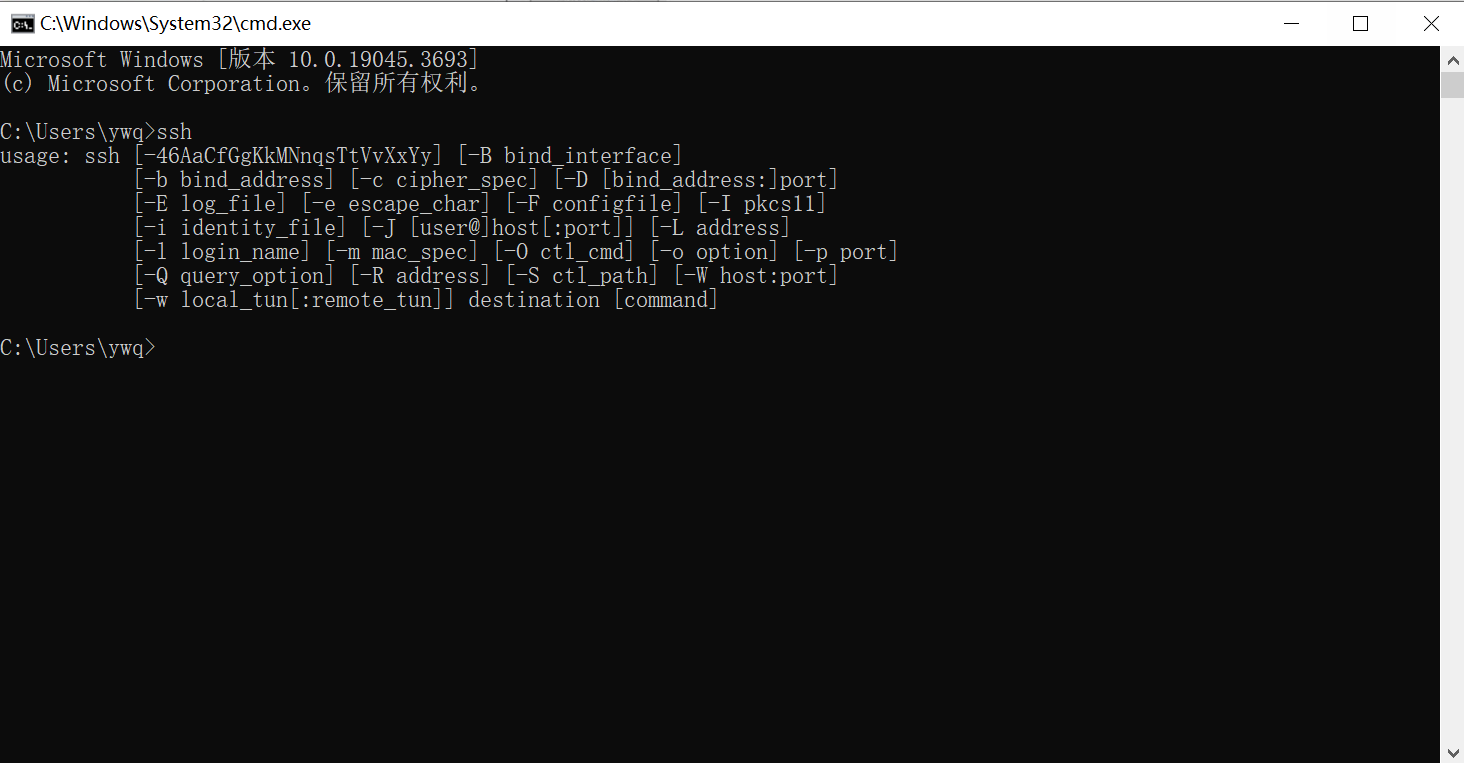
生成SSH key
- cmd中执行命令生成密钥
1 | ssh-keygen -t rsa -C "your_email@example.com" |
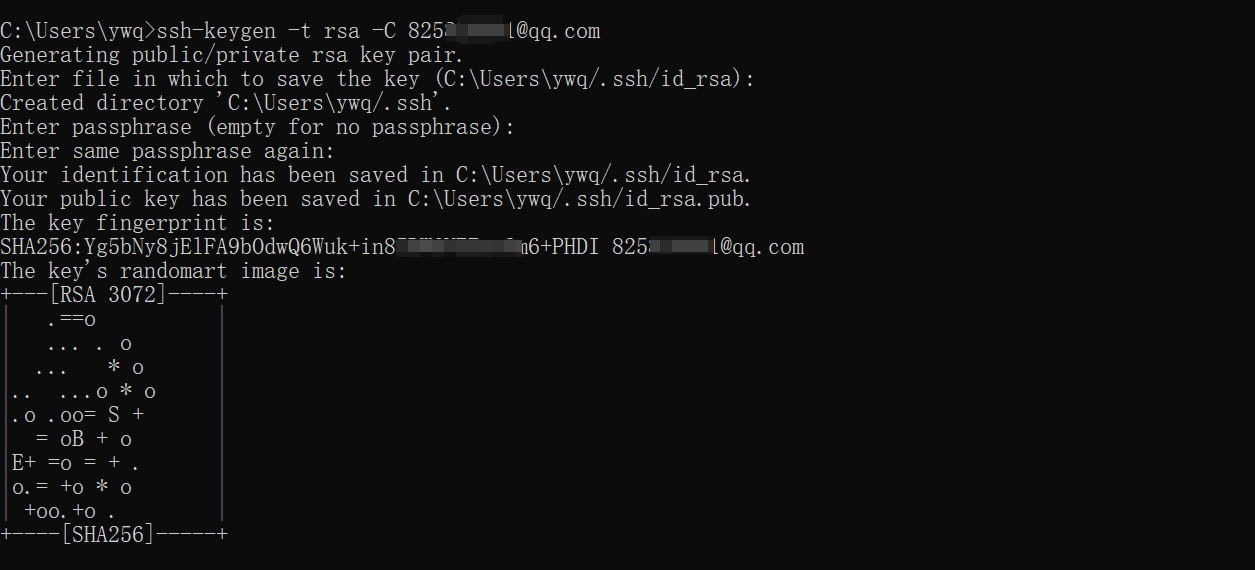
出现这个图说明生成成功
2.进入C盘 -> Users -> 对应用户中查看,会生成一个 .ssh 文件夹
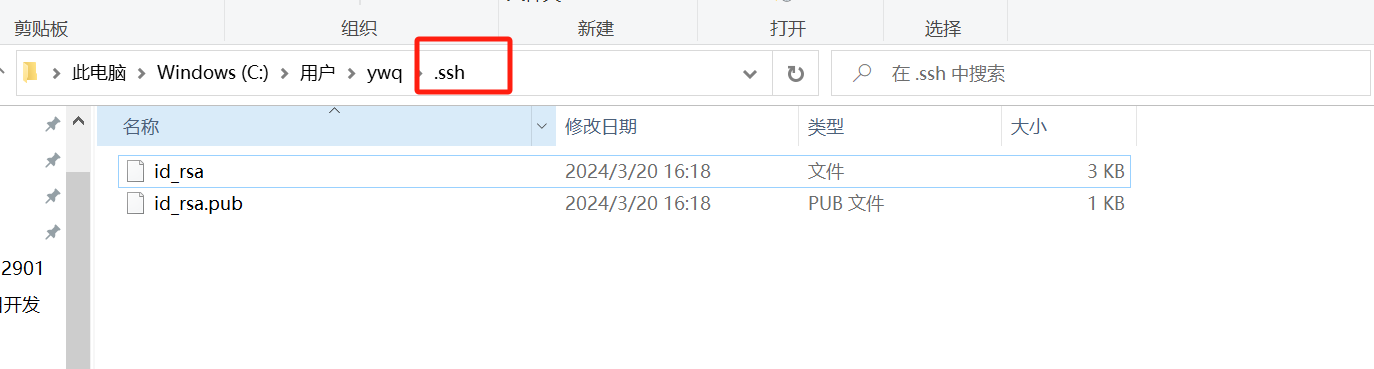
3.读取公钥并添加到github中
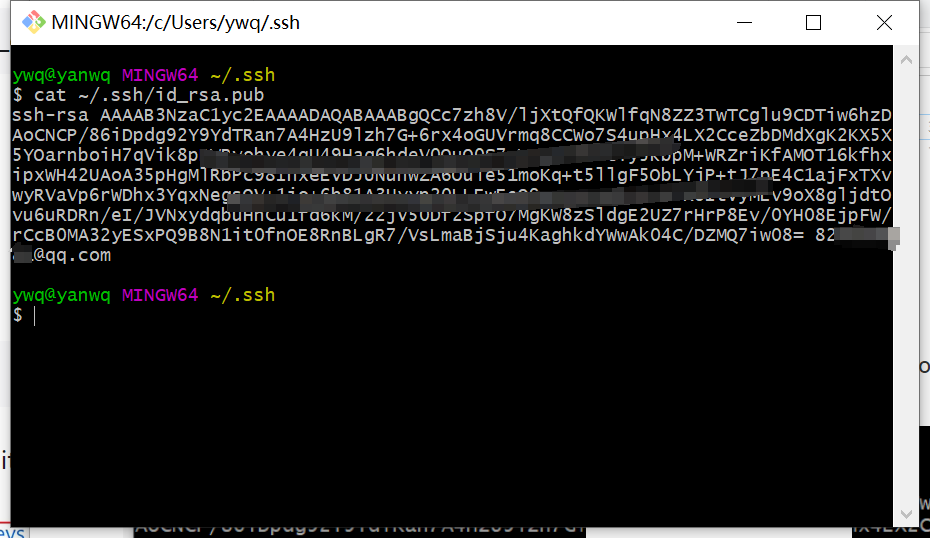
4.登录到 github.com 中 添加ssh key
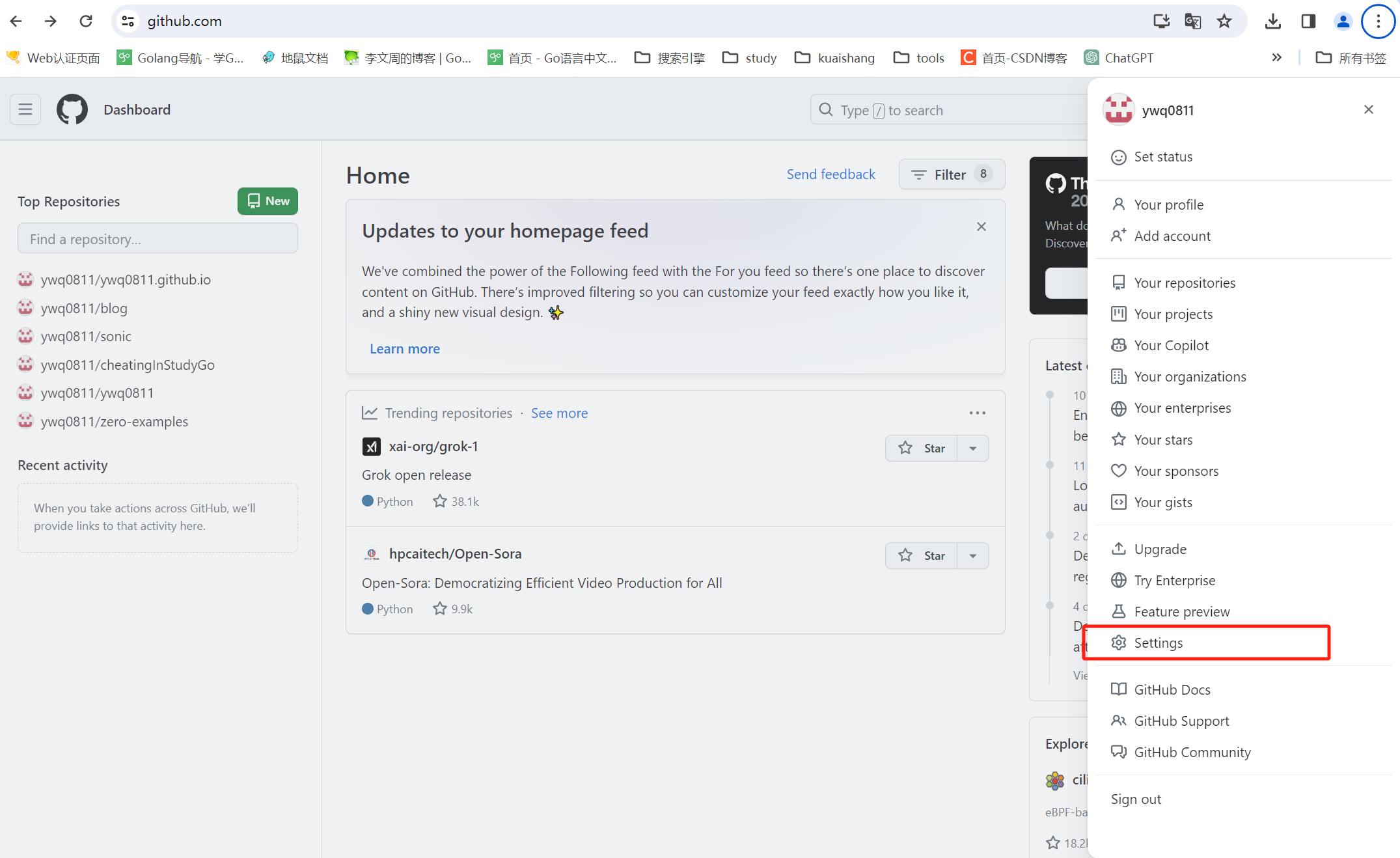
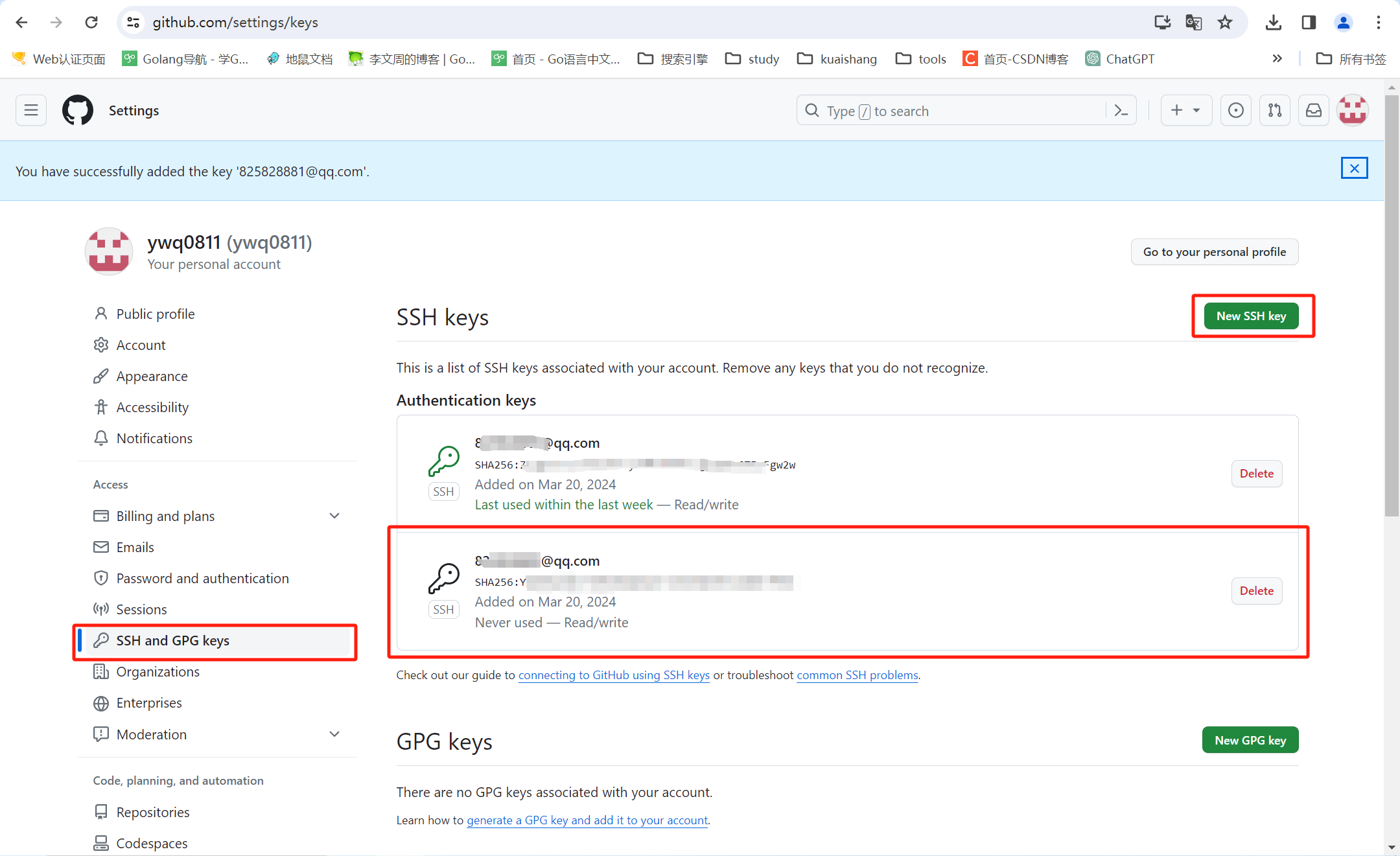
5.对此从指定github上拉取项目就不需要验证了
